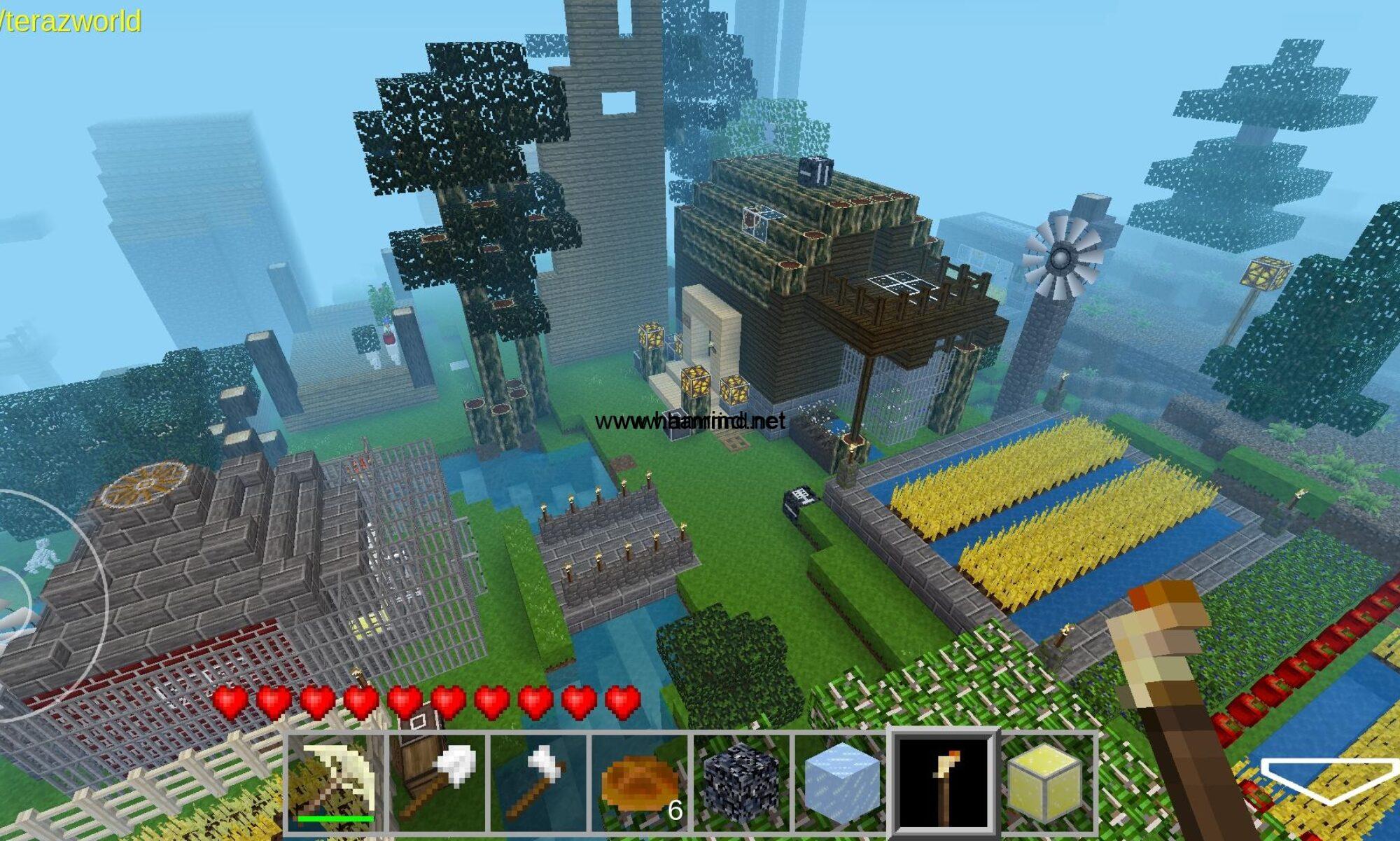-
Table of Contents
Ensuring Your WhatsApp Safety: A Comprehensive Guide
In today’s digital age, messaging apps like WhatsApp have become integral to our daily communication. With over 2 billion users worldwide, WhatsApp is not just a platform for chatting; it is a repository of personal information, sensitive conversations, and even financial transactions. However, with great convenience comes great responsibility. This article delves into the essential aspects of WhatsApp safety, providing you with valuable insights to protect your privacy and data.
Understanding WhatsApp Security Features
WhatsApp employs several security features designed to protect user data. Understanding these features is the first step toward ensuring your safety on the platform.
- End-to-End Encryption: WhatsApp uses end-to-end encryption to ensure that only the sender and recipient can read the messages. This means that even WhatsApp itself cannot access the content of your conversations.
- Two-Step Verification: This feature adds an extra layer of security by requiring a PIN when registering your phone number with WhatsApp again. It helps prevent unauthorized access to your account.
- Privacy Settings: Users can customize their privacy settings to control who can see their profile photo, status, and last seen information.
Common Threats to WhatsApp Security
Despite its robust security features, WhatsApp is not immune to threats. Understanding these threats can help you take proactive measures to safeguard your account.
- Phishing Attacks: Cybercriminals often use phishing tactics to trick users into revealing personal information. This can occur through fake messages or links that appear to be from WhatsApp.
- Malware: Downloading malicious software can compromise your device and, consequently, your WhatsApp account. Always be cautious about the apps and files you download.
- Public Wi-Fi Risks: Using WhatsApp over unsecured public Wi-Fi networks can expose your data to hackers. It is advisable to use a VPN when accessing sensitive information on public networks.
Best Practices for WhatsApp Safety
To enhance your safety on WhatsApp, consider implementing the following best practices:
- Enable Two-Step Verification: Activate this feature in your account settings to add an extra layer of security.
- Be Wary of Unknown Contacts: Avoid engaging with unknown numbers or clicking on suspicious links sent via WhatsApp.
- Regularly Update the App: Keeping your app updated ensures you have the latest security patches and features.
- Review Privacy Settings: Regularly check and adjust your privacy settings to control who can access your information.
- Log Out from Web Sessions: If you use WhatsApp Web, ensure you log out after each session, especially on shared devices.
Case Studies: Real-World Implications of WhatsApp Security Breaches
Several high-profile cases have highlighted the importance of WhatsApp security. For instance, in 2019, a vulnerability in WhatsApp allowed hackers to install spyware on users’ phones through missed calls. This incident underscored the need for users to stay informed about potential threats and to regularly update their apps.
Another example is the widespread use of WhatsApp for business communications. Companies that fail to secure their WhatsApp accounts risk exposing sensitive client information, leading to potential legal ramifications and loss of trust.
Conclusion: Your Responsibility in WhatsApp Safety
In conclusion, while WhatsApp provides a secure platform for communication, users must take proactive steps to protect their accounts. By understanding the security features, recognizing common threats, and implementing best practices, you can significantly enhance your safety on the app. Remember, your digital safety is ultimately in your hands. Stay informed, stay cautious, and enjoy the convenience of WhatsApp without compromising your security.